1. Java Program to Make a Simple Calculator Using AWT
Hello everyone, in this program I am going to share a code to make a simple calculator in java using awt. This calculator works on two integer numbers. As you enter two numbers and then click on desired button, the result is shown in Result text field. When you will click on Cancel button, the calculator will be closed. So just go through the code and try it. If you have any difficulty in understanding or using the code, then you ask by commenting below.
import java.awt.*;
import java.awt.event.*;
class Calculator implements ActionListener
{
//Declaring Objects
Frame f=new Frame();
Label l1=new Label("First Number");
Label l2=new Label("Second Number");
Label l3=new Label("Result");
TextField t1=new TextField();
TextField t2=new TextField();
TextField t3=new TextField();
Button b1=new Button("Add");
Button b2=new Button("Sub");
Button b3=new Button("Mul");
Button b4=new Button("Div");
Button b5=new Button("Cancel");
Calculator()
{
//Giving Coordinates
l1.setBounds(50,100,100,20);
l2.setBounds(50,140,100,20);
l3.setBounds(50,180,100,20);
t1.setBounds(200,100,100,20);
t2.setBounds(200,140,100,20);
t3.setBounds(200,180,100,20);
b1.setBounds(50,250,50,20);
b2.setBounds(110,250,50,20);
b3.setBounds(170,250,50,20);
b4.setBounds(230,250,50,20);
b5.setBounds(290,250,50,20);
//Adding components to the frame
f.add(l1);
f.add(l2);
f.add(l3);
f.add(t1);
f.add(t2);
f.add(t3);
f.add(b1);
f.add(b2);
f.add(b3);
f.add(b4);
f.add(b5);
b1.addActionListener(this);
b2.addActionListener(this);
b3.addActionListener(this);
b4.addActionListener(this);
b5.addActionListener(this);
f.setLayout(null);
f.setVisible(true);
f.setSize(400,350);
}
public void actionPerformed(ActionEvent e)
{
int n1=Integer.parseInt(t1.getText());
int n2=Integer.parseInt(t2.getText());
if(e.getSource()==b1)
{
t3.setText(String.valueOf(n1+n2));
}
if(e.getSource()==b2)
{
t3.setText(String.valueOf(n1-n2));
}
if(e.getSource()==b3)
{
t3.setText(String.valueOf(n1*n2));
}
if(e.getSource()==b4)
{
t3.setText(String.valueOf(n1/n2));
}
if(e.getSource()==b5)
{
System.exit(0);
}
}
public static void main(String...s)
{
new Calculator();
}
}
Calculator()
{
//Giving Coordinates
l1.setBounds(50,100,100,20);
l2.setBounds(50,140,100,20);
l3.setBounds(50,180,100,20);
t1.setBounds(200,100,100,20);
t2.setBounds(200,140,100,20);
t3.setBounds(200,180,100,20);
b1.setBounds(50,250,50,20);
b2.setBounds(110,250,50,20);
b3.setBounds(170,250,50,20);
b4.setBounds(230,250,50,20);
b5.setBounds(290,250,50,20);
//Adding components to the frame
f.add(l1);
f.add(l2);
f.add(l3);
f.add(t1);
f.add(t2);
f.add(t3);
f.add(b1);
f.add(b2);
f.add(b3);
f.add(b4);
f.add(b5);
b1.addActionListener(this);
b2.addActionListener(this);
b3.addActionListener(this);
b4.addActionListener(this);
b5.addActionListener(this);
f.setLayout(null);
f.setVisible(true);
f.setSize(400,350);
}
public void actionPerformed(ActionEvent e)
{
int n1=Integer.parseInt(t1.getText());
int n2=Integer.parseInt(t2.getText());
if(e.getSource()==b1)
{
t3.setText(String.valueOf(n1+n2));
}
if(e.getSource()==b2)
{
t3.setText(String.valueOf(n1-n2));
}
if(e.getSource()==b3)
{
t3.setText(String.valueOf(n1*n2));
}
if(e.getSource()==b4)
{
t3.setText(String.valueOf(n1/n2));
}
if(e.getSource()==b5)
{
System.exit(0);
}
}
public static void main(String...s)
{
new Calculator();
}
}
2. Program to Create Calculator Using Java Swing
The program to create a simple calculator in Swing is given below. Just try it and if you find any difficulty in understanding the program then mention it in the comment.
import javax.swing.*;
import java.awt.event.*;
class Calc implements ActionListener
{
JFrame f;
JTextField t;
JButton b1,b2,b3,b4,b5,b6,b7,b8,b9,b0,bdiv,bmul,bsub,badd,bdec,beq,bdel,bclr;
static double a=0,b=0,result=0;
static int operator=0;
Calc()
{
f=new JFrame("Calculator");
t=new JTextField();
b1=new JButton("1");
b2=new JButton("2");
b3=new JButton("3");
b4=new JButton("4");
b5=new JButton("5");
b6=new JButton("6");
b7=new JButton("7");
b8=new JButton("8");
b9=new JButton("9");
b0=new JButton("0");
bdiv=new JButton("/");
bmul=new JButton("*");
bsub=new JButton("-");
badd=new JButton("+");
bdec=new JButton(".");
beq=new JButton("=");
bdel=new JButton("Delete");
bclr=new JButton("Clear");
t.setBounds(30,40,280,30);
b7.setBounds(40,100,50,40);
b8.setBounds(110,100,50,40);
b9.setBounds(180,100,50,40);
bdiv.setBounds(250,100,50,40);
b4.setBounds(40,170,50,40);
b5.setBounds(110,170,50,40);
b6.setBounds(180,170,50,40);
bmul.setBounds(250,170,50,40);
b1.setBounds(40,240,50,40);
b2.setBounds(110,240,50,40);
b3.setBounds(180,240,50,40);
bsub.setBounds(250,240,50,40);
bdec.setBounds(40,310,50,40);
b0.setBounds(110,310,50,40);
beq.setBounds(180,310,50,40);
badd.setBounds(250,310,50,40);
bdel.setBounds(60,380,100,40);
bclr.setBounds(180,380,100,40);
f.add(t);
f.add(b7);
f.add(b8);
f.add(b9);
f.add(bdiv);
f.add(b4);
f.add(b5);
f.add(b6);
f.add(bmul);
f.add(b1);
f.add(b2);
f.add(b3);
f.add(bsub);
f.add(bdec);
f.add(b0);
f.add(beq);
f.add(badd);
f.add(bdel);
f.add(bclr);
f.setLayout(null);
f.setVisible(true);
f.setSize(350,500);
f.setDefaultCloseOperation(JFrame.EXIT_ON_CLOSE);
f.setResizable(false);
b1.addActionListener(this);
b2.addActionListener(this);
b3.addActionListener(this);
b4.addActionListener(this);
b5.addActionListener(this);
b6.addActionListener(this);
b7.addActionListener(this);
b8.addActionListener(this);
b9.addActionListener(this);
b0.addActionListener(this);
badd.addActionListener(this);
bdiv.addActionListener(this);
bmul.addActionListener(this);
bsub.addActionListener(this);
bdec.addActionListener(this);
beq.addActionListener(this);
bdel.addActionListener(this);
bclr.addActionListener(this);
}
public void actionPerformed(ActionEvent e)
{
if(e.getSource()==b1)
t.setText(t.getText().concat("1"));
if(e.getSource()==b2)
t.setText(t.getText().concat("2"));
if(e.getSource()==b3)
t.setText(t.getText().concat("3"));
if(e.getSource()==b4)
t.setText(t.getText().concat("4"));
if(e.getSource()==b5)
t.setText(t.getText().concat("5"));
if(e.getSource()==b6)
t.setText(t.getText().concat("6"));
if(e.getSource()==b7)
t.setText(t.getText().concat("7"));
if(e.getSource()==b8)
t.setText(t.getText().concat("8"));
if(e.getSource()==b9)
t.setText(t.getText().concat("9"));
if(e.getSource()==b0)
t.setText(t.getText().concat("0"));
if(e.getSource()==bdec)
t.setText(t.getText().concat("."));
if(e.getSource()==badd)
{
a=Double.parseDouble(t.getText());
operator=1;
t.setText("");
}
if(e.getSource()==bsub)
{
a=Double.parseDouble(t.getText());
operator=2;
t.setText("");
}
if(e.getSource()==bmul)
{
a=Double.parseDouble(t.getText());
operator=3;
t.setText("");
}
if(e.getSource()==bdiv)
{
a=Double.parseDouble(t.getText());
operator=4;
t.setText("");
}
if(e.getSource()==beq)
{
b=Double.parseDouble(t.getText());
switch(operator)
{
case 1: result=a+b;
break;
case 2: result=a-b;
break;
case 3: result=a*b;
break;
case 4: result=a/b;
break;
default: result=0;
}
t.setText(""+result);
}
if(e.getSource()==bclr)
t.setText("");
if(e.getSource()==bdel)
{
String s=t.getText();
t.setText("");
for(int i=0;i<s.length()-1;i++)
t.setText(t.getText()+s.charAt(i));
}
}
public static void main(String...s)
{
new Calc();
}
}




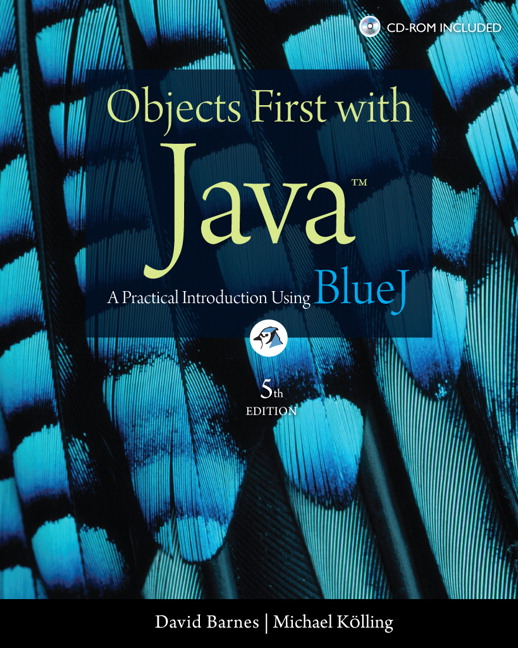









0 comments :
Please Enter best of your Comments