Turbo C++ for Android - How to Download and Install
If you are from Srilanka and have started learning C/C++ programming from your College days then you have definitely used Turbo C++ compiler. Still many schools, colleges and institutions in India prefer Turbo C++ for teaching students (don’t know about other countries). I do not recommend you to use Turbo C++ compiler for android because it is very outdated (about 23 years old). There is another option i.e. C4droid, it is an awesome C/C++ IDE that supports gcc compiler. You can download it from here: C4droid Download.
7. If everything will be done correctly then after entering last command a blue screen will open and it is Turbo C++ for Android. You can control the pointer by moving your finger on your touchscreen.
For understanding this tutorial easily I have added a video below that will help you in downloading and installing turbo c++ for android.
So, lets come to main topic on which I am writing this article. In windows we use DosBox Emulator for running Turbo C++ for Android, in the same way we need an emulator for android platform which is known as AnDosBox. So without wasting much time lets take a look how we can use Turbo C++ for android platform.
Turbo C++ for Android - Steps to Download and Install
1. First of all download Turbo C++ for Android from link: My3 Software Download
2. It is compressed so you need to extract it. This can be done by any compression tool like Easy Unrar. You can download it from play store for free.
3. Now after extracting you will get a folder TC and an apk file AnDosBox.
4. Install AnDosBox and move TC folder in your sd card, remember that TC folder must be in sd card not in any other subfolder.
5. Now open AnDosBox that you have already installed. It will look same as like DoxBox that is used in windows.
6. Enter below lines or commands and press enter after each line. You can get the keyboard by pressing the option button situated at left side of your device.
cd tc
cd bin
7. If everything will be done correctly then after entering last command a blue screen will open and it is Turbo C++ for Android. You can control the pointer by moving your finger on your touchscreen.
For understanding this tutorial easily I have added a video below that will help you in downloading and installing turbo c++ for android.
Now just go and install it, write and run your program and share your experience with me. Feel free to ask if you are getting any problem.
In my previous posts I have shared links to download turbo c++ for windows xp andwindows 8. From last few days I am getting requests from my blog readers to share a link to download turbo c++ for windows 8. So in this article I have shared about it. Just click on Download Now button to download turbo c++ for windows 8.
Search Terms:
turbo c compiler for android
c compiler for android
download turbo c++ for android
c compiler for android mobile
Download Turbo C++ for Windows 8 for Free Method
In my previous posts I have shared links to download turbo c++ for windows xp andwindows 8. From last few days I am getting requests from my blog readers to share a link to download turbo c++ for windows 8. So in this article I have shared about it. Just click on Download Now button to download turbo c++ for windows 8.
Size: 10.1 MB
OS: Windows Vista / Vista 64 bit / 7 / 7 64 bit / 8 / 8 64 bit
OS: Windows Vista / Vista 64 bit / 7 / 7 64 bit / 8 / 8 64 bit
C4droid Apk Free Download - C/C++ Compiler for Android Platform
In this point I am giving you link for c4droid apk free download. It is a c/c++ compiler for android platform. On Google Play Store it is available for $2.99 but I have found it for free at http://appxg.com
It is very easy to understand and use. By default you will be able to write and run c programs on c4droid. But for c++ programs you need to download the required plugin from play store. At first when you will open the app it will extract and will ask you you to install the gcc plugin, so install it from google play store. Now download c4droid, install it and share your queries and experience.
It is very easy to understand and use. By default you will be able to write and run c programs on c4droid. But for c++ programs you need to download the required plugin from play store. At first when you will open the app it will extract and will ask you you to install the gcc plugin, so install it from google play store. Now download c4droid, install it and share your queries and experience.
turbo c compiler for android
c compiler for android
download turbo c++ for android
c compiler for android mobile
c4droid apk free download
download c4droid apk
gcc for c4droid apk
c4droid 4.01 apk

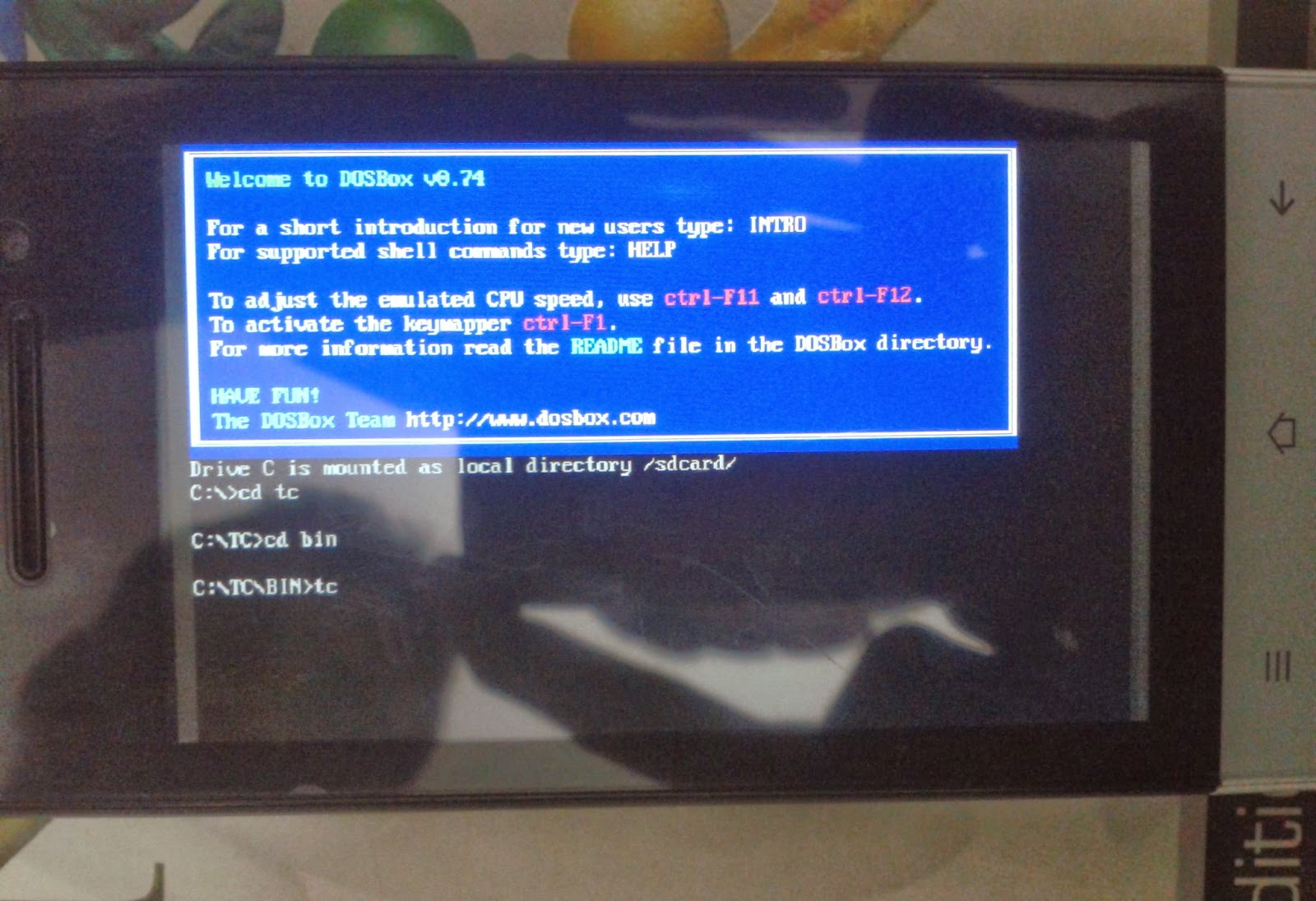
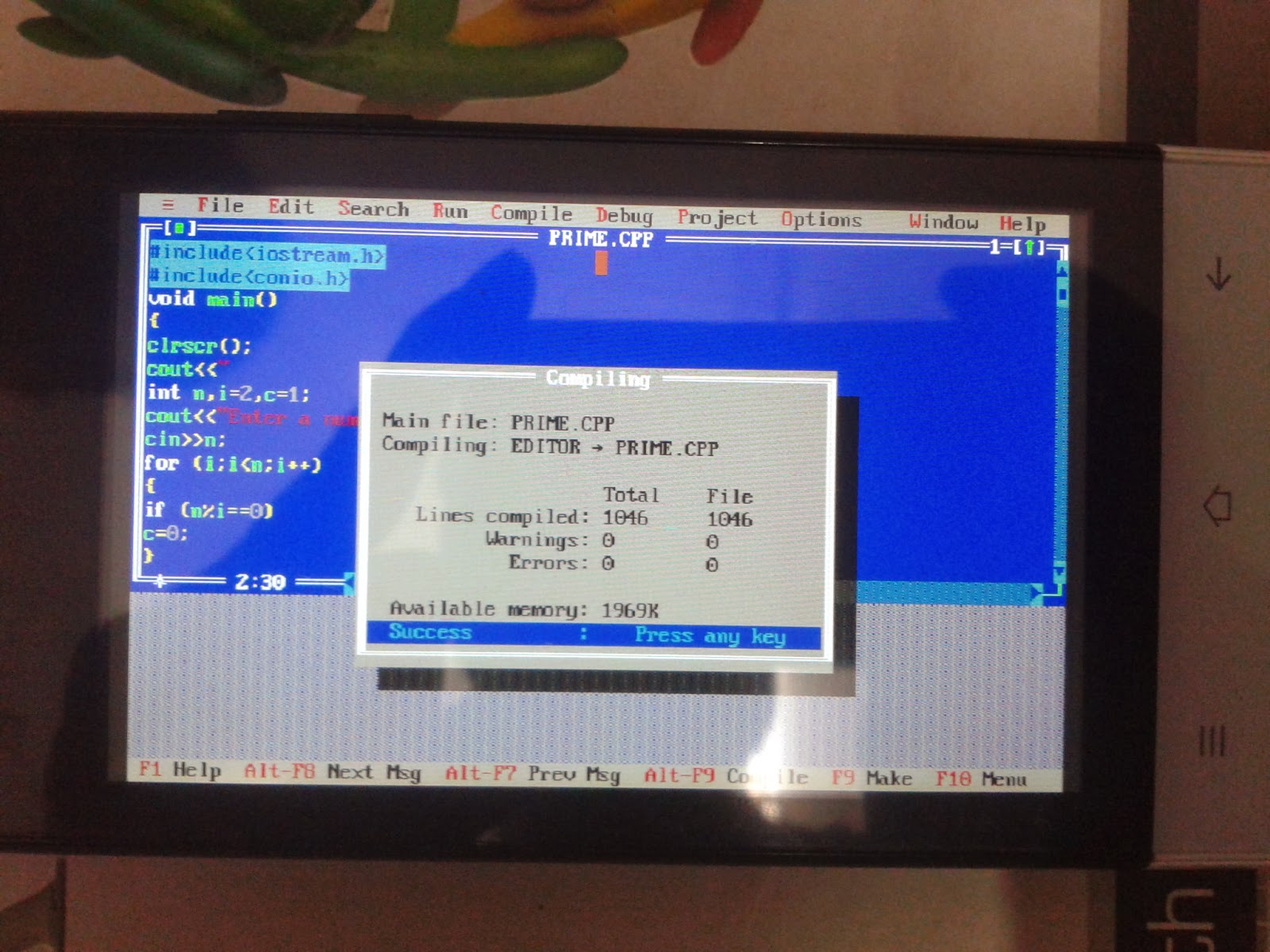






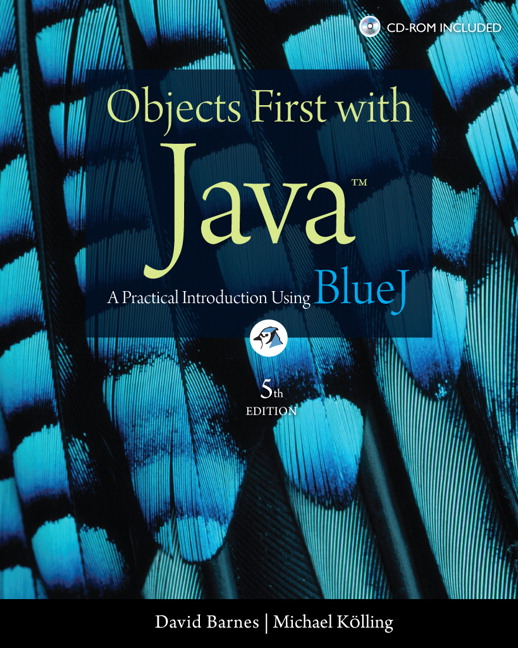









.jpg)





Very Good
ReplyDeleteGood
ReplyDeleteokay so to Download turbo c++ you can reffer to the mentioned link to find best guide on how to download.
ReplyDelete