Computer Pranks: Turn Your Keyboard LED's Into Disco Lights
Felt amazed,after reading the title but yes,we are going to teach you how to turn your keyboard into a crazy disco lights combination.We have tested this trick in windows xp/7/8 and it's safe to use.Every keyboard will have caps lock light,number lock light and scroll lock lights.Now,these three LED lights are gonna make some disco dance for you and entertain you.
In previous post,we have taught you some other things which you can do on your computer with notepad like speaking to your own computer and shutting down your computer with timer.In this post,we are going to tell you about the disco lights on keyword in windows operating system.
Steps To Make Your Keyboard LED's As Disco Lights In Windows
1. Open notepad in your computer.
2. Copy and paste the below code in your notepad
Remove the starting and ending quotes when you paste the below code in your notepad.
Remove the starting and ending quotes when you paste the below code in your notepad.
" Set wshShell =wscript.CreateObject("WScript.Shell")
do
wscript.sleep 100
wshshell.sendkeys "{CAPSLOCK}"
wshshell.sendkeys "{NUMLOCK}"
wshshell.sendkeys "{SCROLLLOCK}"
loop "
3. Click on "file" tab at the top corner of the notepad.
4. Now click on "Save As" button and name it with ".vbs" extension
For Example:- If you are thinking to name it as disco,then name it as "disco.vbs" in the name column and change file type to "All files"
5. Now you will find a vbs file in your folder with the name "disco"
6. Before Clicking on it just,learn how to stop that because when you click on it your keyboard starts disco dance and some times your mouse may not work properly.
Go to "Task manager" and then click on "processes" there you will find "wscript.exe".Just end all the processes to stop these actions.
If you don't know how to open "task manager" in your computer then hold "ctrl+alt+delete" buttons and click on "start task mamager".
7. Now you have learned how to stop your disco program,go ahead and click on disco file to make your keyboard disco.
8.That's it..Your keyboard starts disco dance.Have fun and enjoy it.!!
Also Read:- How To Set Pattern Lock On Your Computer
Feeling Confused,Let's Talk:-
If you are feeling confused (or) didn't understand any step then drop your comment below.I will clarify your doubt and guide you in a perfect manner.
4. Now click on "Save As" button and name it with ".vbs" extension
For Example:- If you are thinking to name it as disco,then name it as "disco.vbs" in the name column and change file type to "All files"
5. Now you will find a vbs file in your folder with the name "disco"
6. Before Clicking on it just,learn how to stop that because when you click on it your keyboard starts disco dance and some times your mouse may not work properly.
How To Stop Keyboard Disco
Go to "Task manager" and then click on "processes" there you will find "wscript.exe".Just end all the processes to stop these actions.
If you don't know how to open "task manager" in your computer then hold "ctrl+alt+delete" buttons and click on "start task mamager".
7. Now you have learned how to stop your disco program,go ahead and click on disco file to make your keyboard disco.
8.That's it..Your keyboard starts disco dance.Have fun and enjoy it.!!
Also Read:- How To Set Pattern Lock On Your Computer
Feeling Confused,Let's Talk:-
If you are feeling confused (or) didn't understand any step then drop your comment below.I will clarify your doubt and guide you in a perfect manner.


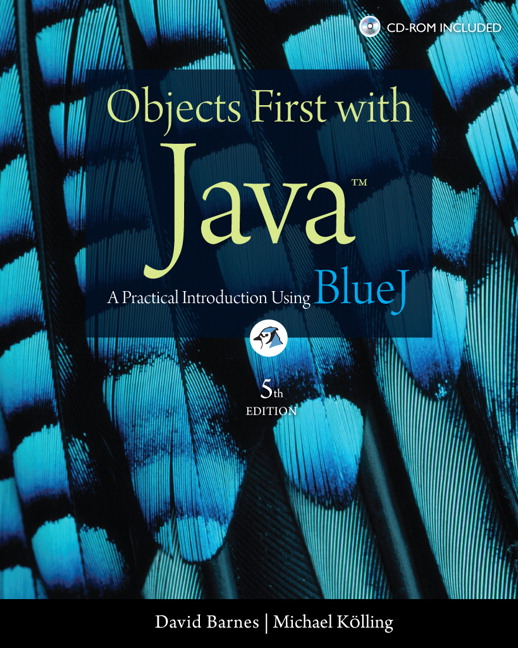










0 comments :
Please Enter best of your Comments