Welcome to Project Jacquard
Introducing Project Jacquard

Project Jacquard makes it possible to weave touch and gesture interactivity into any textile using standard, industrial looms.
Everyday objects such as clothes and furniture can be transformed into interactive surfaces.
Spinning conductive yarns
This is possible thanks to new conductive yarns, created in collaboration with our industrial partners.
Jacquard yarn structures combine thin, metallic alloys with natural and synthetic yarns like cotton, polyester, or silk, making the yarn strong enough to be woven on any industrial loom.
Jacquard yarns are indistinguishable from the traditional yarns that are used to produce fabrics today.

Weaving interactive textiles


Using conductive yarns, bespoke touch and gesture-sensitive areas can be woven at precise locations, anywhere on the textile.
Alternatively, sensor grids can be woven throughout the textile, creating large, interactive surfaces.
Embedding electronics
The complementary components are engineered to be as discreet as possible. We developed innovative techniques to attach the conductive yarns to connectors and tiny circuits, no larger than the button on a jacket. These miniaturized electronics capture touch interactions, and various gestures can be inferred using machine-learning algorithms.
Captured touch and gesture data is wirelessly transmitted to mobile phones or other devices to control a wide range of functions, connecting the user to online services, apps, or phone features.
LEDs, haptics, and other embedded outputs provide feedback to the user, seamlessly connecting them to the digital world.


Producing at scale


Jacquard components are cost-efficient to produce, and the yarns and fabrics can be manufactured with standard equipment used in mills around the world.
One loom can generate as many different textile designs as there are people on the planet. Now that same loom can also weave in interactivity.
Making connected clothing
Connected clothes offer new possibilities for interacting with services, devices, and environments. These interactions can be reconfigured at any time.
Jacquard is a blank canvas for the fashion industry. Designers can use it as they would any fabric, adding new layers of functionality to their designs, without having to learn about electronics.
Developers will be able to connect existing apps and services to Jacquard-enabled clothes and create new features specifically for the platform.
We are also developing custom connectors, electronic components, communication protocols, and an ecosystem of simple applications and cloud services.


Partnering with Levi's®

The Levi’s® Brand is the first partner we joined forces with to create and bring interactive Jacquard garments to consumers.
Since arriving in the Bay Area during the Gold Rush, Levi's has become a cultural icon known for it's design of fashionable and functional garments. It has built this reputation over the last 150 years by continually designing and creating products that meet a consumer need – from the 1800s when they first crafted jeans for miners to the 2000s when they introduced the Commuter line built for today’s urban cyclist. Now this tradition of innovation is continued with Jacquard.
Weaving interactive denim
The heart and soul of Levi's® apparel is denim, a sturdy iconic fabric that has been the foundation of the Levi's® brand since it was first introduced in blue jeans in 1873.
The Levi's® innovation team and Google teams joined forces to create a modern version of denim that is interactive and yet authentic, remaining true to the century-old tradition of denim manufacturing.

Making a Levi's® garment with Jacquard


Jacquard allows the Levi's® innovation team to design and produce connected, interactive denim garments that are indistinguishable from the brand's traditional clothing.
They remain the iconic garments that we know and love, but they are enhanced with digital functionality. The digital connectivity is provided through a smart tag that houses all the necessary electronics, and apart from this detachable tag, the whole interactive garment is washable and durable like regular denim.
Levi's® Commuter™ Trucker Jacket meets Jacquard
We integrated Jacquard technology into The Levi's® Commuter™ Trucker Jacket designed specifically for urban bike commuters.
Jacquard allows wearers to control their mobile experience and connect to a variety of services, such as music or maps, directly from the jacket. This is especially useful when it might be difficult to use the smart phone, like when you are riding on your bike.
Learn more about Levi’s® Commuter™ and the 2017 release of the Commuter™ Trucker Jacket with Jacquard technology woven in at www.levi.com


Project Jacquard will allow designers and developers to build connected, touch-sensitive textiles into their own products.


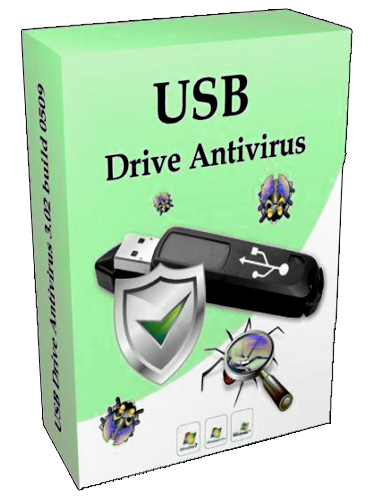

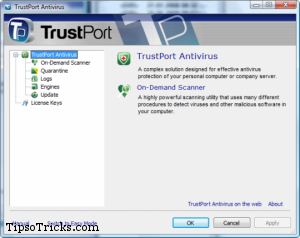
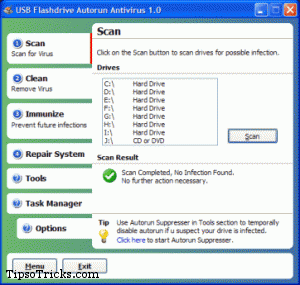
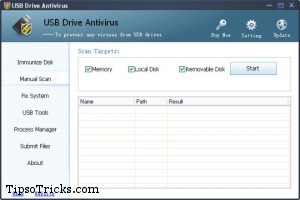
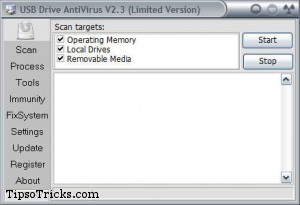
















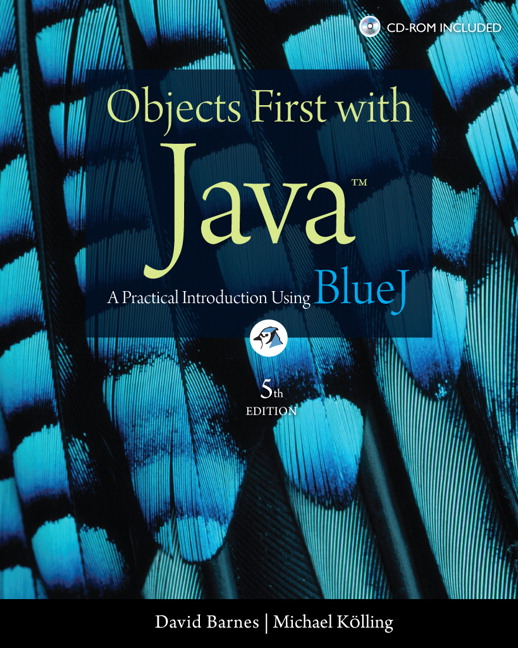














0 comments :
Please Enter best of your Comments