How To Shutdown PC/ Computer with Time Using Command Prompt
Want to shut down a computer/PC using a command prompt..Then you have landed in the right place to learn that,here we will teach you how to make some tricks using command prompt.In previous post,we have explained all the tricks in notepad,consider reading it if you need more tricks to amaze your friends and speaking with your own computer.
Command prompt is the basic executable file to run some commands.Here is the list of things we can do with command prompts.
- Shut down your remote computer
- Log off computer
- Restart computer
- Hibernate your computer
- Shutdown your computer at specific time
- Display a message as a reason to shutdown a computer
Ok..Hope this is enough for the introduction part.Now,we are moving into the main part of article.
Requirements:-
* Windows Operating System
* Command Prompt
Note:- Some times command prompt will be disabled by virus,If this is your case.install antivirus and then try to open it.But in some cases,antivirus disables opening command prompt.If this is your case,then just disable antivirus for just 5 minutes and go ahead
Initial Start Up
There are two ways to open a command prompt
1.Press "Windows button + R" to open a run command and then type "cmd" and hit enter.Now the command prompt will pop up.
2.Press windows button (or) start button and search for "cmd".After you find "cmd" click on it.
Shut Down Your Remote Computer
Type "shutdown -s -m \\name of the computer" (Remove quotes) and replace "name of the computer" with name of your computer and hit enter.Your computer will shutdown with in a short time.It works only if you have administrative access to your computer.
Shut Down After Specified Time
Want to resume all your works after specific time then,just set the timer and go ahead.This command works for you and shut downs your computer after the specific time you set.
Type "shutdown -s -t 60" in command prompt with out quotes and hit enter.Now your computer automatically shuts down after 60 seconds.Calculate your time and set timer.
Shut Down With A Specific Message:-
Want to shut down your computer with a "specific message" then just type the below command
Type shutdown -s -t 60 -c "Don't want to see you any more" (With quotes).Display some funny messages in front of your friends and amaze them.
Shut Down Your Computer
Type "shutdown -s" with out the quotes in command prompt and hit enter.Immediately,your computer shuts down and the key -s used to shutdown your computer.
Restart Your Computer
Type "shutdown -r" With out the quotes in command prompt and press enter.Here the key r is used to restart your computer.This command will acts immediately and restarts with in a flash of time.
Log Off Your Computer
Type "shutdown -l" with out the quotes and hit enter in command prompt to log off your windows operating system.The switch -l is used to log off your computer
Hibernate Your Computer
Open your command prompt and type "Rundll32.exe Powrprof.dll,SetSuspendState" then hit enter.Now your PC starts hibernating.
Stop A Shut Down
Type "shutdown -a" in command prompt and hit enter.This command will let you stop shutting down your windows.
Try all these commands in command prompt and have fun.want to check your computer ranking and set pattern lock for your computer..Then go ahead to our computer tricks section.
Have any doubts,feel free to drop your comments below.!!


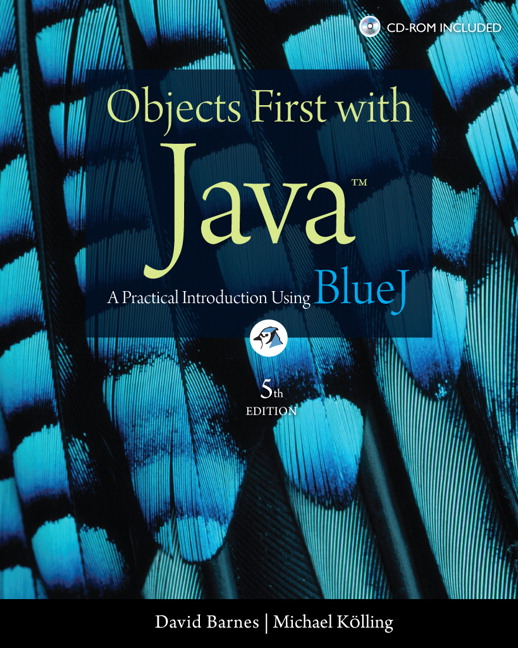







0 comments :
Please Enter best of your Comments