How To Set "Pattern Lock" For Your Computer In Windows 7 / 8
If you want to amaze your friends with the pattern lock on your computer/Pc.!Then,you have landed on the correct place to learn setting of pattern lock on your computer windows/8/xp. I have tried this trick and liked my friends feelings and looks on their face when i showed a pattern lock on my laptop.I am expecting the same from your friends too.
Today,i will teach you how to set the pattern lock for your computer/pc.This is one of the best computer tricks to amaze your friends
This pattern lock is completely safe and we can use it with out any problems.Moreover it does not interrupt with the normal lock,you can use both locks and this has a good interface also.
Note:- I personally tried it and it's 100 percent working on my laptop with windows 8.1 operating system
Steps In Setting Pattern Lock For
Computer
1.Download the software/Application in your computer,which will be in few kb's only.
2.Run it and install it on your computer
3.Open it and set the required settings
4.Then apply those settings and you can change them at any time.
Note:- The basic pattern of lock software will be "z" and if you can change it later.
5.Open it and have fun.
Also Read:- How To Download Any Video Without Software
How To Lock It?
After locking you will have three modes at the bottom of the lock screen and i will give a clear explanation and working of those three buttons below.
1. First mode will be normal maze mode and the pattern will be visible to every one while you are unlocking your computer.
2.This is the hidden mode,which is recommended to use in public.This mode will not display the pattern you are drawing and android users may be familiar to this one
3.This will be like a coded one and we need to set the code in order to unlock your computer.This is a bit complicated lock and use it for more security.
Also Read:- Computer Pranks: Turn Your Keyboard LED's Into Disco Lights



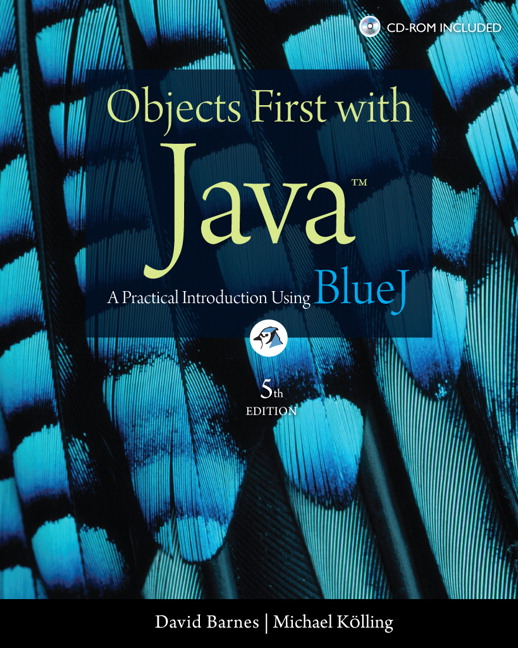










0 comments :
Please Enter best of your Comments